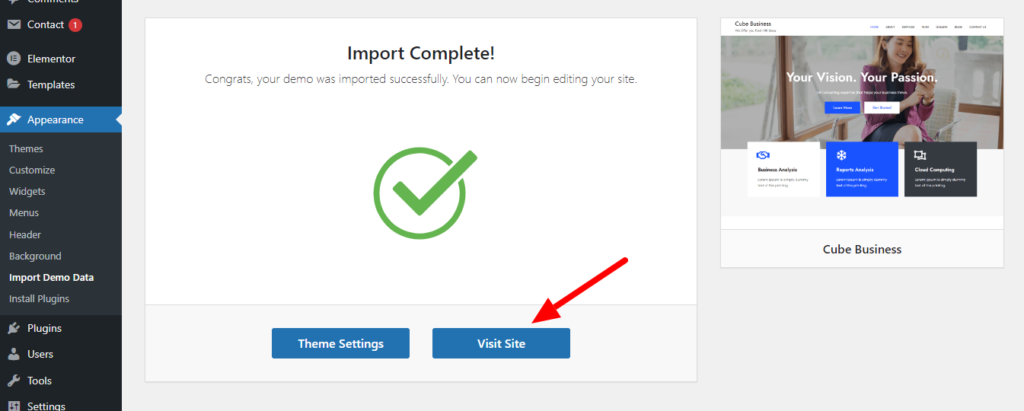- Go to Appearance – Themes – Add New – Upload Theme – Choose File. Upload theme zip file and click on Install Now.
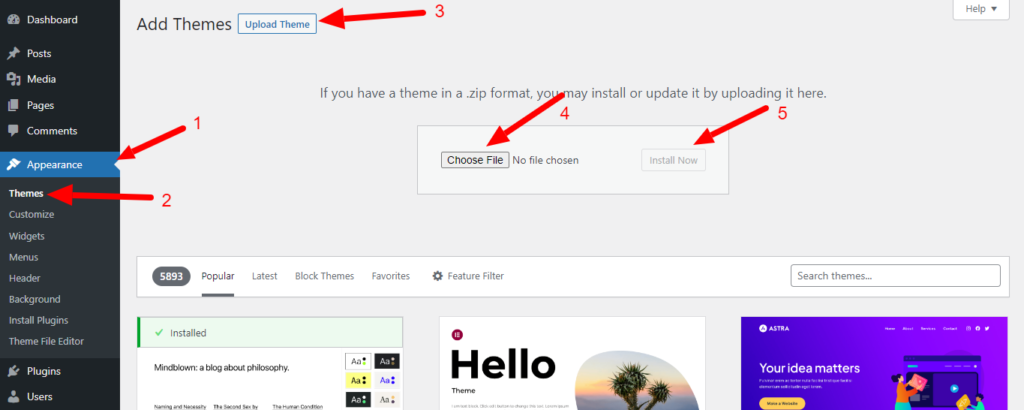
2. Click on Activate.
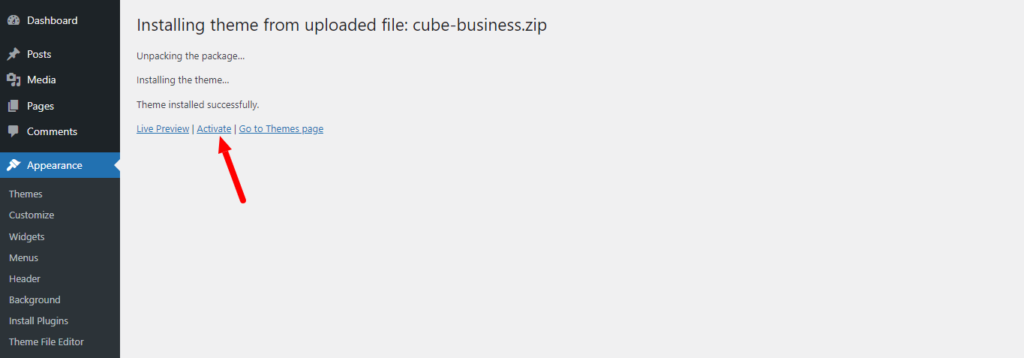
3. Go to Appearance – Install Plugins. Select all plugins, choose Install and click on Apply.

4. Click on Return to Required Plugins Installer.
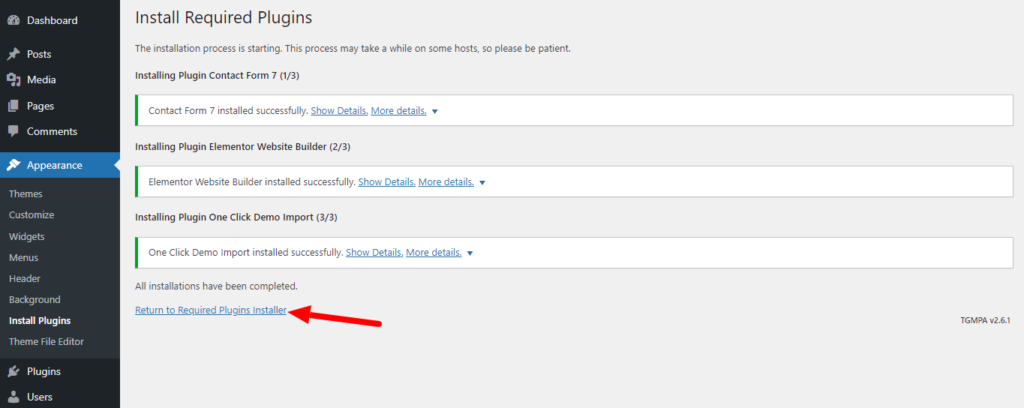
5. Select all plugins, choose Activate and click on Apply.
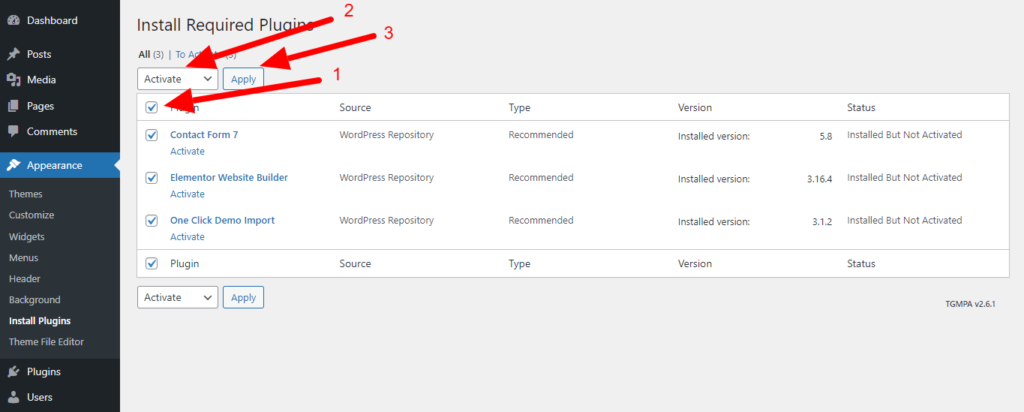
6. Click on Return to the Dashboard.
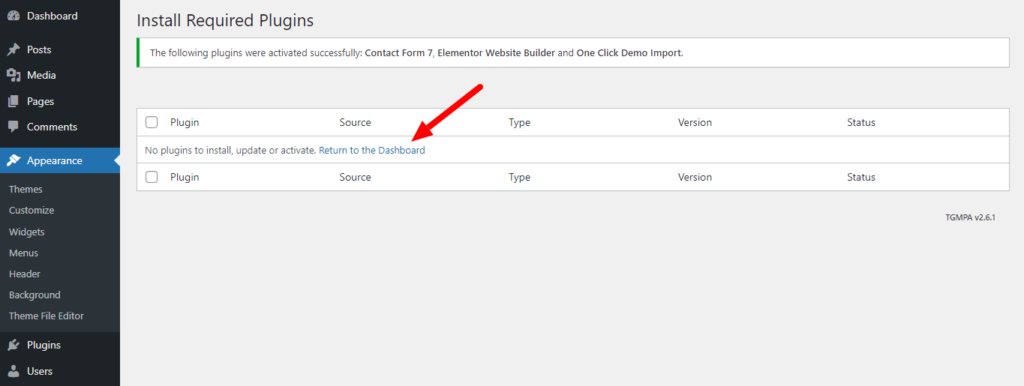
7. Go to Appearance – Import Demo Data. Upload files content.xml in Import Content, widgets.wie in Import Widgets and customizer.dat in Import Customizer. Then click on Continue & Import button.
Copy and paste this url in a new window to download demo files.
http://kantipurthemes.com/wp-content/uploads/2023/09/cube-business-demo-files.zip
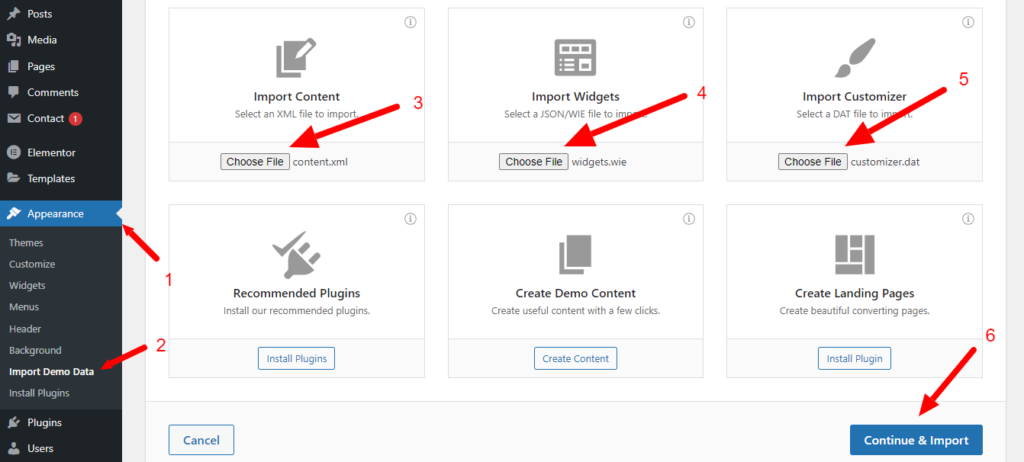
8. Click on Visit Site.